We’re excited to announce that Doctave Studio 2.0 is now available in public beta! Doctave Studio is a new editor for technical writing and docs-as-code, and we’re excited to share it with you.
Want to see it in action? Here’s a quick introductory video of Doctave Studio 2.0:
If you just want to see how to participate in the beta, you can jump straight to the end of this post
Why build a new editor?
One of the biggest issues with docs-as-code is inconsistent tooling. While there are great tools out there (like Vale), it’s really hard to create a great authoring environment for docs-as-code. Getting spell check, broken links checking, auto-complete, and more configured is often too complex or time consuming, that lots of authors live without these tools.
This problem is compounded when you have multiple authors collaborating on the same documentation. One will have a spell checker configured, one will have auto-complete configured, another doesn’t have a broken links checker. The lack of a common authoring system causes friction, confusion, and ultimately raises the barrier for contributions.
And after all that, you still need to set up these same checks in your CI/CD pipeline!
This is what we set out to solve with Doctave Studio 2.0.
We’ve already made it easy to host, version, and review docs-as-code projects with our existing product. Now we’re taking the next logical step and improving the docs-as-code authoring experience.
What’s in the Doctave Studio 2.0 beta?
Today we’re launching Doctave Studio 2.0 into beta with a few key features:
- A new, modern editor with a focus on the authoring experience
- Real-time previews of your content as you type (Markdown and OpenAPI!)
- Powerful auto-complete for your links, assets, and components
- Great error-reporting inline in your Markdown
Let’s see some of these in action!
Real-time previews
The right-side panel in Doctave Studio is dedicated to a real-time preview window. It shows you what your content will look like once published, and it’s updated in real-time as you make changes.
See your updates to Markdown and OpenAPI documentation in real-time
Auto-complete
Auto-complete helps you move fast as an author! It also prevents you from making mistakes when linking between different parts of your documentation.
Doctave Studio 2.0 supports auto-complete for all your internal links and assets.
Auto-complete links and assets in your project
This also works Doctave’s built in components, as well as your own components. Not only do we auto-complete the names of your components, but we also auto-complete the attributes and their possible values.
(Oh, and we also support dark-mode!)
Both Doctave's built in components and your own components are auto-completable
Error reporting
Doctave Studio 2.0 is built with a focus on error reporting and catching issues early.
You get a global view of all the errors in your project is our “Issues” tab:
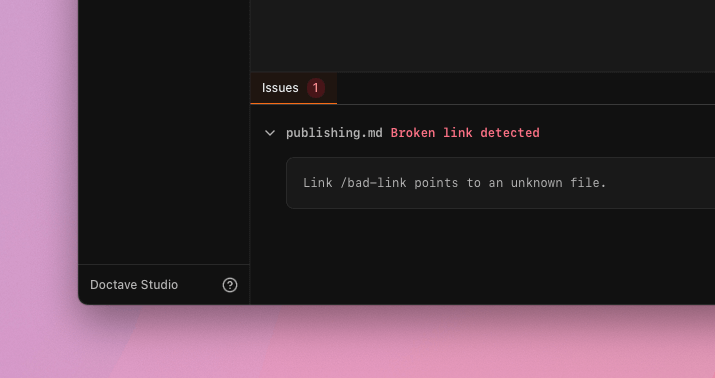
And as you’re typing we’ll also highlight issues inline in the editor itself:
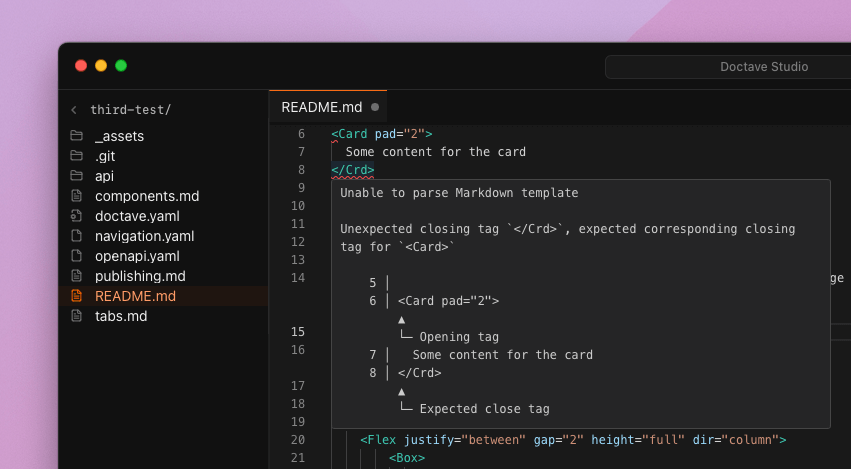
We’re adding more and more error reporting features in the coming weeks, so stay tuned!
What we’re focusing on next
We’re only just getting started.
There’s a long list of improvements and features that we’ll be adding in the coming weeks and months. That being said, here’s non-exhaustive list of features we’re working on:
-
Refactoring support
Making it easy to move content around and not have all your links break, or extracting content into reusable components.
-
1-click publishing
We’re integrating Doctave’s hosting platform seamlessly with Doctave Studio. You’ll be able to publish your docs-as-code project in a single click. (Or from CI/CD pipelines, naturally!)
-
Spell-check and Vale integration
We want you to be able to define your own style guides in your project, and they’ll automatically be enforced in Doctave Studio. No plugins to install.
-
Git-integration
Git is at the heart of docs-as-code, and Doctave Studio will assist with common Git workflows out of the box.
How to get involved in the beta
We’d love for you to try out Doctave Studio and share your feedback with us!
If you’re interested in participating in the beta, join our Slack community. Once you’ve joined, you’ll get instructions on how to install and get started with Doctave Studio 2.0.
Happy documenting!
- Nik & Anton, Doctave Founders
Articles about documentation, technical writing, and Doctave into your inbox every month.