This post references an old version of Doctave
You can read more about our new documentation platform here.
Today we are announcing Doctave, a batteries-included documentation site generator. With built-in Mermaid JS diagram support, full-text search, a live-reloading development server, dark mode, and more, building documentation sites has never been easier.
What does it look like?
Below are a couple screenshots, and you can visit the Doctave docs for a live demo (Doctave naturally eats its own dog food and self-hosts its documentation).
| Light mode | Dark mode |
|---|---|
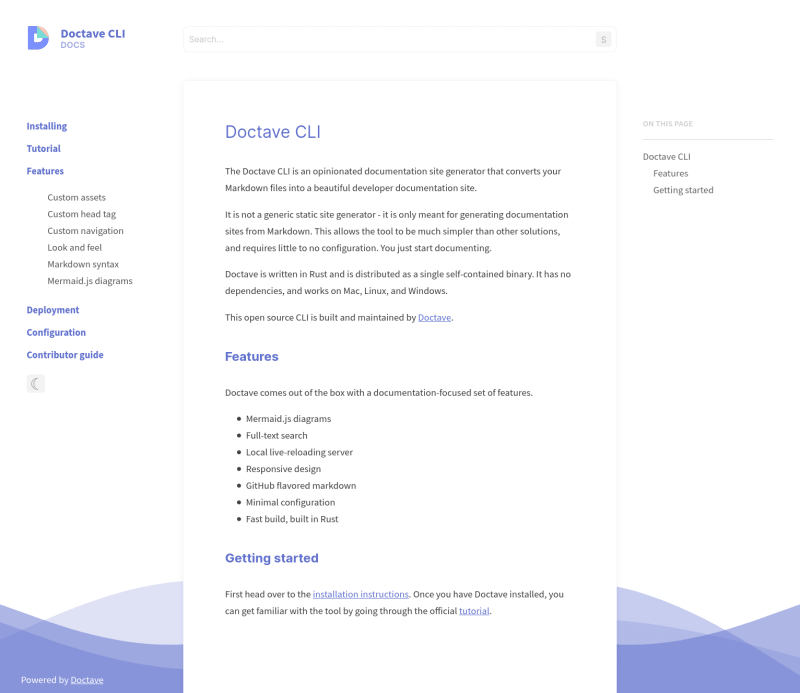 |
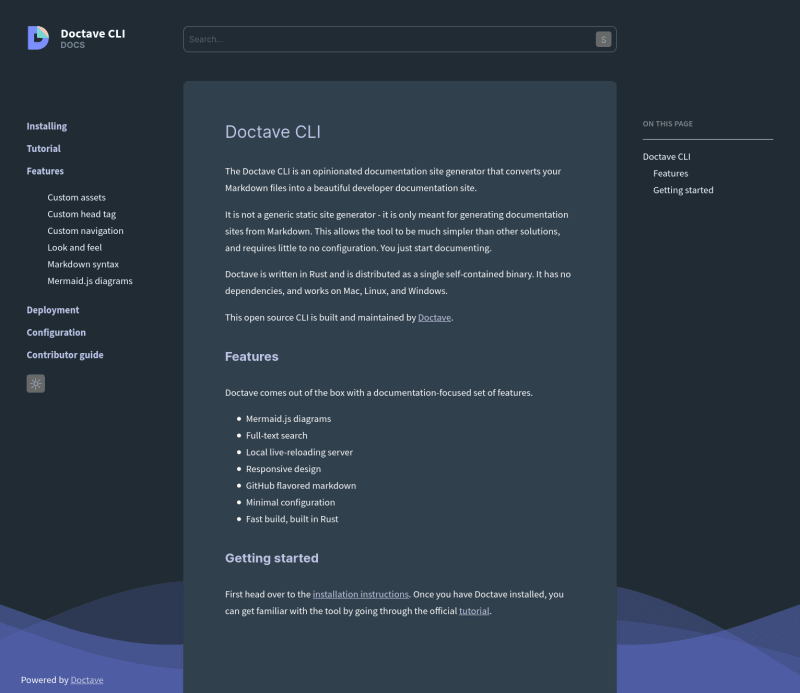 |
What makes Doctave different?
Doctave comes with everything you need out of the box.
Many teams use fully featured static site generators to build their documentation sites. While this can be a very flexible solution, it can be too much for many projects that just need a documentation site with minimal effort. And while specialized documentation site generators exist, they too, more often than not, require installing addons and custom configuration.
This is where Doctave shines - it comes batteries-included. You don’t need to install plugins, tweak templates, or spend a week in the bikeshed with your team. In fact, Doctave does not even support plugins!
All you do is run doctave init, and write your docs in Markdown next to your code.
What’s next?
We have a backlog of features and tweaks we are working on for Doctave. We’d love to hear your feedback, so if you give Doctave a spin, let us know what you think! You can reach out to me directly or open an issue on GitHub.
Happy documenting!
Articles about documentation, technical writing, and Doctave into your inbox every month.